This section describes how to debug applications that were not built by CrossWorks. To keep things simple, we shall use the application we just built as our externally built application.
Start by creating a new, externally built executable project:
- Choose File > New Project or press Ctrl+Shift+N.
The New Project dialog appears. It displays the set of project types and project templates.
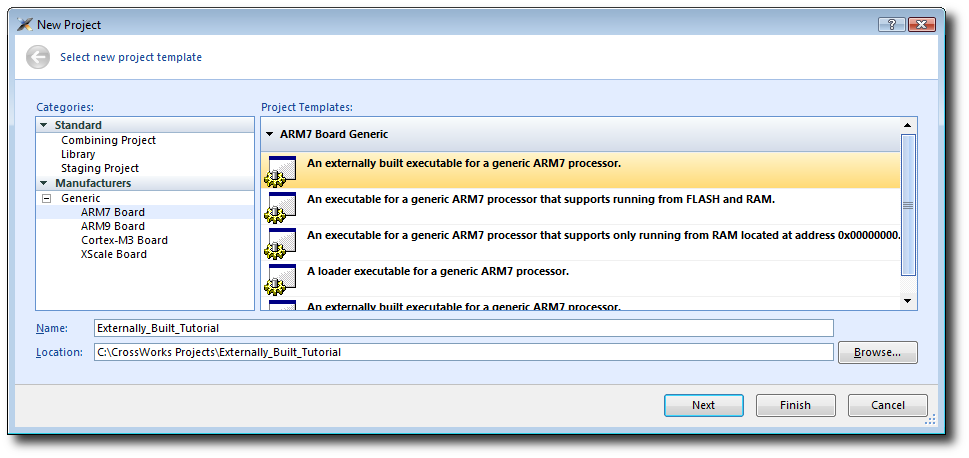
We'll create an externally built executable project:
- In the Categories pane, select the Generic > ARM7 Board project type.
- In the Project Templates pane, select the An externally built executable for a generic ARM7 processor icon, which selects the type of project to add.
- Type Externally_Built_Tutorial in the Name field, which names the project.
- You can use the Location field or the Browse button to locate where you want the project to be created.
- Click OK.
Once created, the project-setup wizard prompts you for the executable file you want to use.
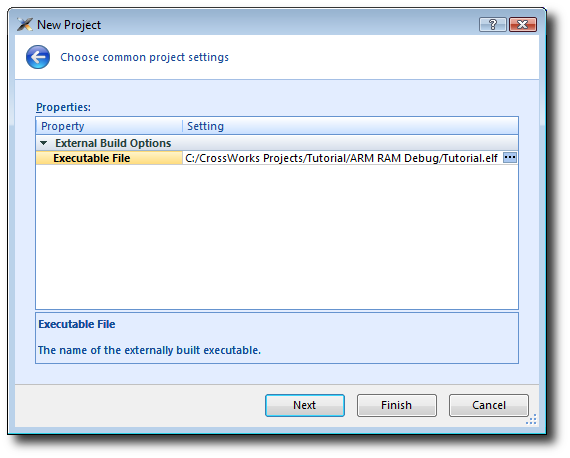
In the Executable File field, type the path to the Tutorial.elf executable file we generated earlier. For example, if the project was created in the C:/CrossWorks Projects/Tutorial directory and was built using the ARM RAM Debug configuration, the path to the executable file will be C:/CrossWorks Projects/Tutorial/ARM RAM Debug/Tutorial.elf.
Clicking Next displays the files that will be added to the project.
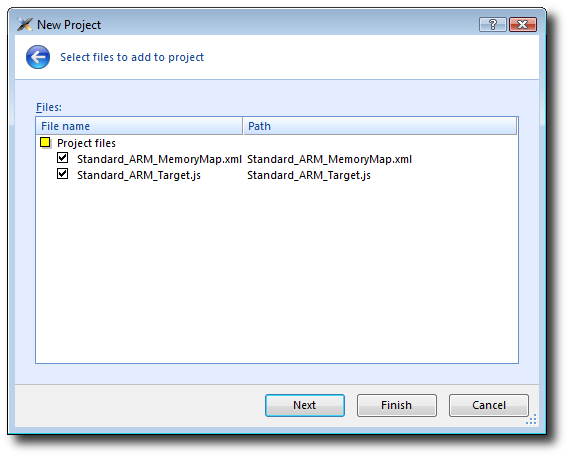
The Project files group shows the files that will be copied into the project. The only files used are the memory map file, which describes the memory layout used by the application, and the script used to reset and control the target. For the debugging session to work correctly, each of these files must match and be appropriate for the application you are debugging.
Clicking Next displays the configurations that will be added to the project.
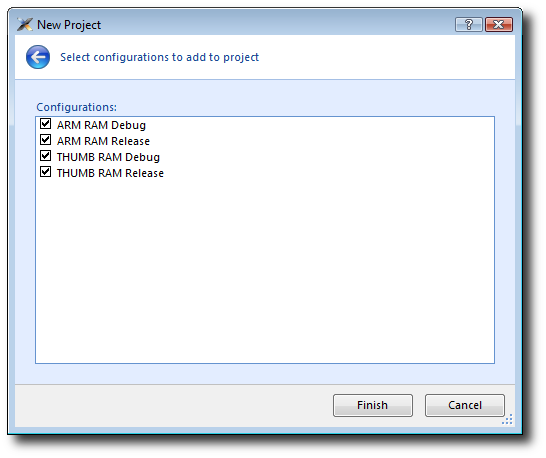
Complete the project creation by clicking Finish.
You will be prompted as to whether you want to overwrite the existing memory map and target script. Click No to keep the existing files.
Now you have created the externally built executable project. You should be able to use the debugger just as we did earlier in the tutorial.